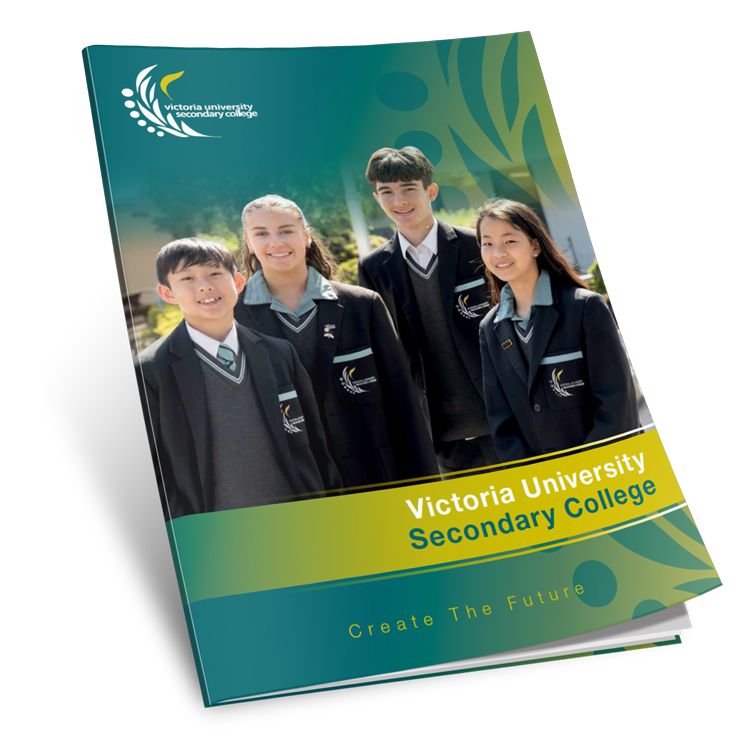BYOD Program & Compass
BYOD (Bring Your Own Device)
In such a fast paced and changing technological environment, it is essential for schools to be at the forefront of ICT advances and trends in order to keep students engaged and connected, and prepared for a technologically savvy workforce.
At Victoria University Secondary College, ICT technologies are incorporated throughout the curriculum and are facilitated by a wide range of online teaching and learning applications and classroom equipment including interactive whiteboards and touch screens.
All students are required to bring their own Windows based laptop, notebook or tablet for use at school. The College has negotiated an agreement with Learning With Technologies (LWT) to supply a range of devices to students. The prices we have negotiated ensure very good value to families as they include all programs and Department of Education software as required by the College. The purchase of these computers, along with various attachments, payment methods, warranty upgrades and insurance options can be made through the VUSC LWT portal.
Students may purchase their device from another supplier however this will not come with the Department’s software and technical support from the school is therefore limited. Please see the Related Documents section below to download more information about the college’s Computers for Students Program.
VUSC Learning With Technologies PortalPlease note that the College does not have insurance for students’ personal items and computers.
Compass
Victoria University Secondary College uses Compass School Manager for school administration, student organisation and parent communication.
Compass streamlines communication between parents and the school, and provides parents with enhanced access to information about their child.
Compass is used in the following ways:
- Attendance and Roll Marking – parents can monitor their child’s attendance
- News Feed and Calendar – parents and students can check the daily news feed and calendar for upcoming events
- Contact Details – parents can update their contact details at any time
- Timetable, excursions and school events – parents and students know when and where they have classes and events scheduled
- Homework and Assessment Tasks – parents and students can see when teachers list homework requirements and assessments to be submitted with deadlines
- Parent Teacher Interviews – parents can make bookings online
- Semester and Progress Reports – parents can download their child’s reports
- Continuous Reporting – parents can see their child’s assessment grades two weeks after each task is finished
- Email Facility – parents may email their child’s subject teachers directly about their progress
- Online Consent and Payments – parents can provide their consent online for school events and make payments.
How is Compass accessed?
Parents are able to login to Compass via the Quick Links button on this website. Compass can be accessed anywhere, anytime, on any device including your computer, tablet or other mobile device.
PARENT ONLY login information is available at each campus office.